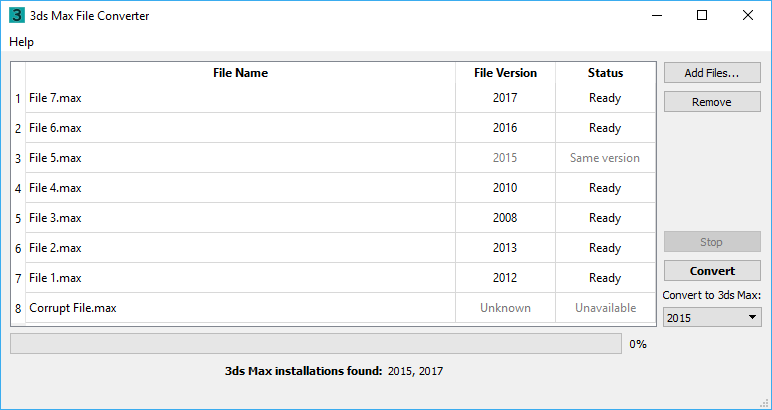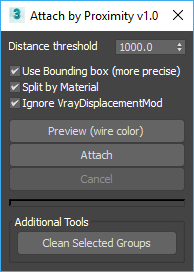Here you’ll find some of the tools I have created over the years. For most up-to-date code please visit my GitHub.
Latest GitHub repositories
Sunset - panoramic environment made in Unity. Have a look at the WebGL build here
Survive - game prototype made in Unity
OpenGL / First Steps (with ModernGL)
Deadline
MAXScript
pocket
3ds-Max-Python / MAXServer
3ds-Max-Converter
COM / Photoshop
proMan
3ds Max File Converter
Converts *.max files to a version of your choice. Currently supports all versions up to 3ds Max 2017. Written in Python 3.5 and Qt 5.6. Please note that you need all the required installations of 3ds Max to convert the files.
Features:
Batch converts multiple files
Determines current *.max file version
Requirements: 3ds Max
Get it here: maxConverter v1.2
proMan (database application)
proMan (Project Manager) is a multi-user database application. All project data is kept in a single database and is accessible from any machine on the local network. Facilitates simultaneous updates and queries from multiple users. Written in Python 3.5 and Qt 5.6.
Features:
User view (user's ongoing projects)
Global view (all ongoing projects in the office)
Status filter (In Progress, Completed, etc.)
Email integration (metadata)
Record search (by project name, user, type, etc.)
Quick navigation (Right Click -> Go to Project)
Project history (Date, Status change, User)
Daily auto backup
ParaLlax (projection mapping tool)
Divide your scene into groups of objects and use the script to batch render them and automatically apply camera projection mapping onto the original geometry (or 2D sprites).
Note that there are obvious limitations to this technique and you won’t be able to render a full blown fly-through with this script, but it holds up well while being used for a subtle parallax effect.
Get it here: ParaLlax v1.1
Flythrough Manager (for Deadline)
This scripts aims to make the production of fly-throughs as simple and straightforward as possible.
Features:
Determines the camera's animation range
Enables and disables lights
Changes output file names
Manages Irradiance and Light Cache maps (includes IRMap Merger)
Noise reduction tools
"NightWatch" mode for automatic job submission
Requirements: V-Ray, Deadline
Get it here: Flythrough Manager v1.6
Camera Manager (for Deadline)
Similar to the Flythrough Manager, but more orientated towards still image production.
Features:
Automated output file naming
"Isolate and submit visible only" mode (group camera with geometry for this)
Irradiance and Light Cache map management
Submit the prepass and final render in a single submission (Auto mode)
Requirements: V-Ray, Deadline
Get it here: Camera Manager v1.2
Asset Cleaner
Features:
Resolves Network asset paths
Removes missing assets
Using fuzzy matching finds and removes duplicate assets in the scene (bitmaps, vray proxy, ies, etc.)
Get it here: Asset Cleaner v1.1
Car Placer
Place and align your car models and their wheels to uneven surfaces
Get it here: Car Placer
Attach by Proximity
Features:
Attach objects based on their distance to each other
Clean up nested groups
Get it here: Attach by Proximity
Scene Optimizer
Written in an attempt to remove viewport lag in later versions of 3ds Max (2014 and up). Will mostly help those who are upgrading from 3ds Max 2012 (still the fastest version IMHO :) ).
Get it here: Scene Optimizer
Spline Tool
This script inserts corner knots and subdivides spline segments based on supplied values
Get it here: SplineTool v1.1
Convert Autodesk Materials
A small scripts with a small task. Converts Autodesk materials to V-Ray. Does not transfer bitmaps nor parameters, just converts to a default VrayMtl. Simple.
Get it here: Convert Autodesk Materials
V-Ray Light Control
Changes Vray Light parameters globally. Mainly useful in preparing fly-throughs for rendering. Does two things: stores lights with irradiance map (checks if image based lighting is being used beforehand) and changes light subdivisions.
Get it here: V-Ray Light Control